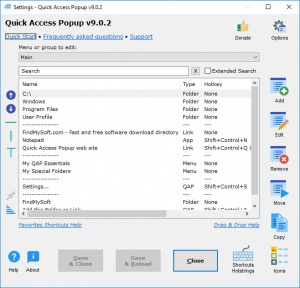Quick Access Popup
9.0.6
Size: 1.84 MB
Downloads: 2334
Platform: Windows (All Versions)
People who have a lot of work on a computer always try to find a quicker and easier way of reaching their frequently accessed folders and applications. One good solution is Quick Access Popup, which enables you to open folders, launch applications, go to websites and perform other actions through a handy pop-up menu. You can add any shortcut you need in this menu and make a wide range of fine tweaks, to perform your actions exactly the way you want.
The software is offered completely free of charge, but donations are accepted. It comes in a small package and you can install it in just a few seconds, in Windows 7 or any later edition, up to Windows 10. If you are a Windows XP or Vista user, you can still find older versions of Quick Access Popup, which run on those operating systems without any problems.
While the application is running quietly in the background, you can click with the mouse wheel to bring up a pop-up menu, with options for opening various folders on the hard drive, running applications and more. The software is quite flexible when it comes to customizing the menu. You can set up new shortcuts, add separators, groups or sub-menus on a configuration menu, which can be accessed through the same menu.
Quick Access Popup lets you add simple or special folders to the menu, as well as documents, applications, links, FPT addresses and snippets. What's more, you are not limited to simply pasting a path or link. Regardless of what items you want to add to the menu, the software will place a wide range of useful options in front of you, on a tabbed window. You can add parameters, choose how to handle applications if they are already running, use different icons in the menu and more.
The general settings menu contains a few other options, which can really make the software more comfortable. You can choose where the menu should pop up, change the icon size, set different hotkeys and more. A particularly interesting feature is the possibility of associating Quick Access Popup with certain file managers. By default, folders are opened in Windows Explorer, but you can also set the software to open them with third party applications, like Total Commander or Directory Opus.
Quick Access Popup's flexible functionality will completely streamline the way you work on a computer.
Pros
You can launch applications, open folders or websites and perform other operations through a pop-up menu. The software lets you customize the menu in various ways. Its controls are well organized and easy to master.
Cons
There are no serious complaints to have with this application.
Quick Access Popup
9.0.6
Download
Quick Access Popup Awards

Quick Access Popup Editor’s Review Rating
Quick Access Popup has been reviewed by Frederick Barton on 08 May 2018. Based on the user interface, features and complexity, Findmysoft has rated Quick Access Popup 5 out of 5 stars, naming it Essential